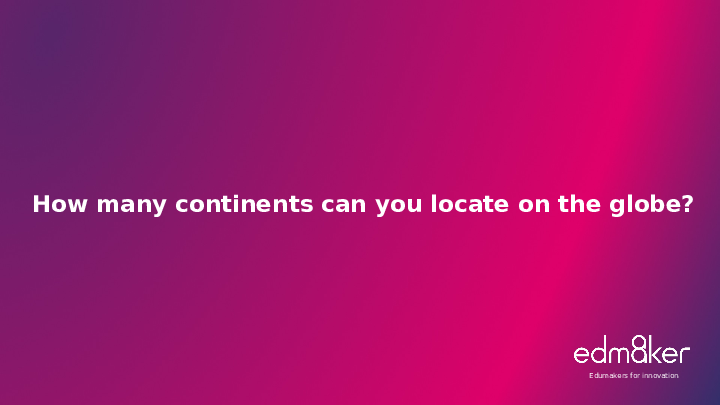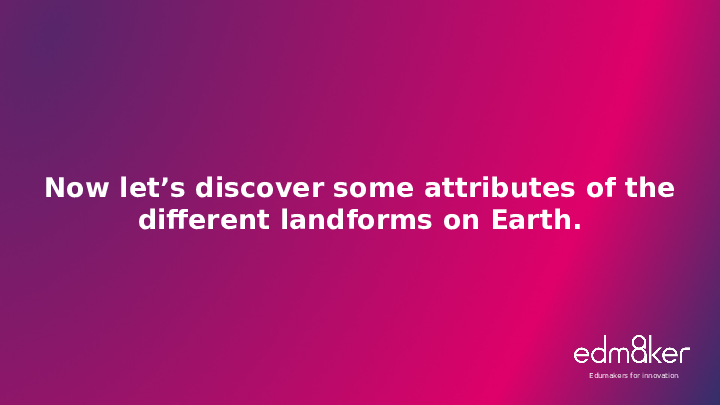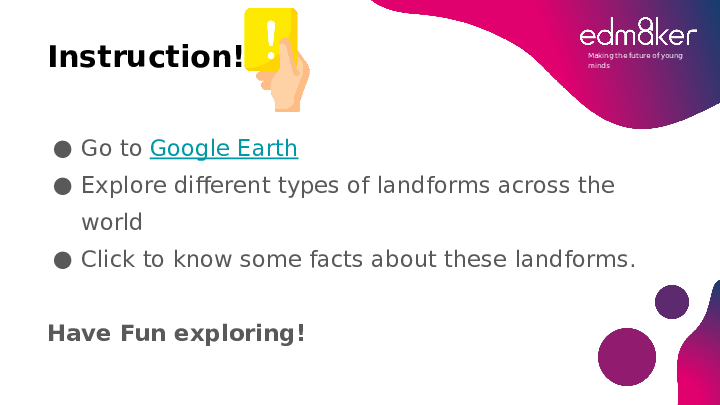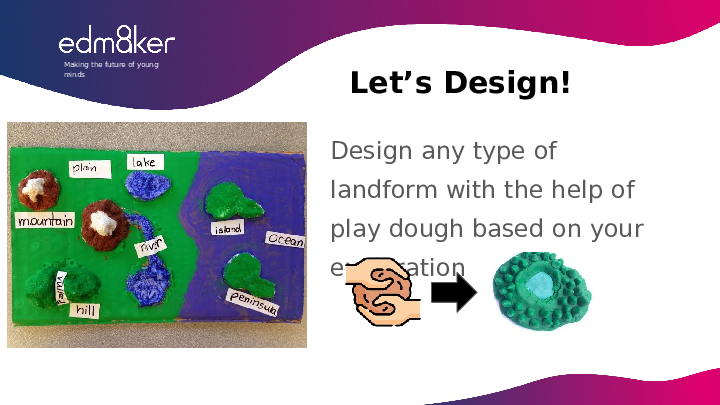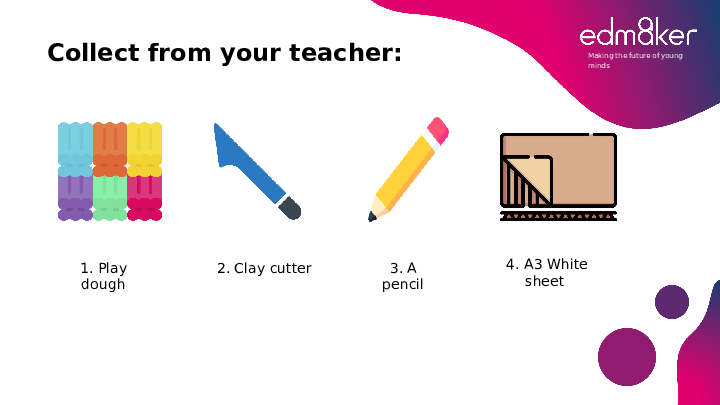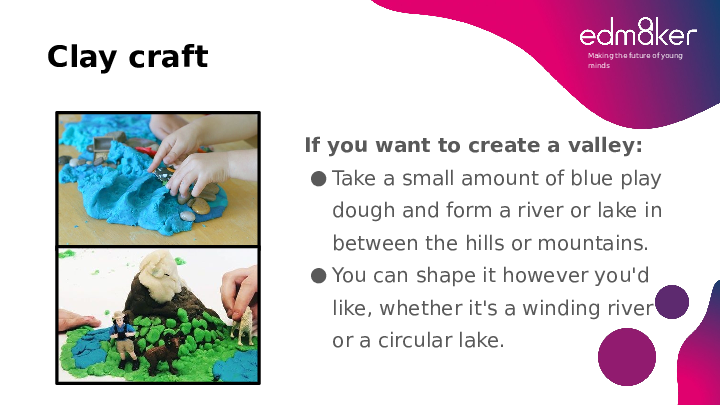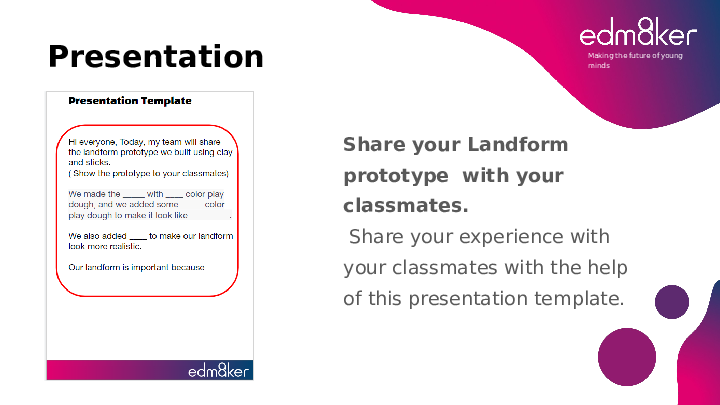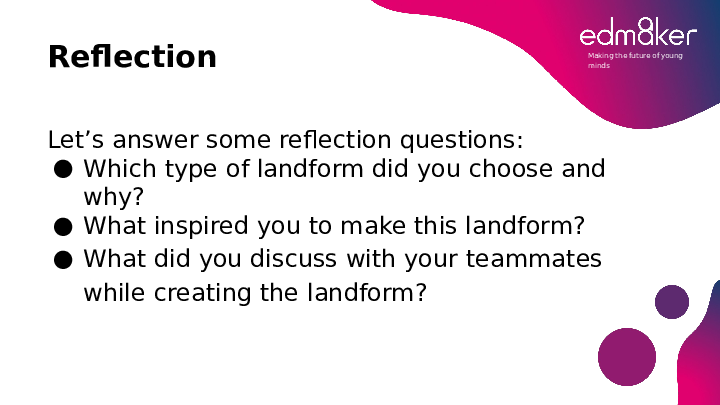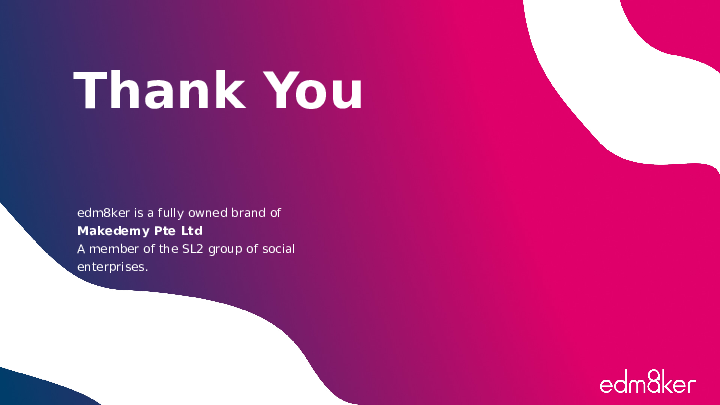This lesson will introduce 3rd grade learners to fascinating online globe and mapping tools, from which you can learn about diversity across biomes and cities and measure how a river has shaped over time. In addition, using online globes and maps in classrooms can help visualize abstract concepts across a global canvas, allowing learners to connect with the idea of what they learn inside to what they experience in their daily lives, community, and the larger world.
Lesson Overview
| Overview | Activity Objectives | |
| Opening Activity | Learners will explore different kinds of landforms across the globe. |
|
| Main Activity | Learners will design a prototype of different kinds of landforms across the globe. |
|
| Closing Activity | Learners will present their landform prototype, and reflect on the outcomes with their peers. |
|
Prior Knowledge
Learners should be able to:
- Identify different continents across the globe.
- Understand the meaning of different kinds of landforms.
Lesson Objectives
Learners will:
- Identify different continents across the world.
- Construct knowledge of different kinds of landforms on earth such as valleys, mountains etc.
- Design and create a landform prototype.
- Share your doughscapes with the classroom.
Learning Outcomes
Learners will be able to:
- Get familiar with the different continents across the world.
- Build knowledge about different types of landforms on the earth.
- Implement their understanding of landforms and create a prototype.
- Share their prototype with peers and get inspired via Doughscapes walk in the classroom.
Resources
Pre-lesson Preparation
- Like all lessons on Eddy, this lesson follows a certain approach. If this is your first time implementing an Eddy lesson, check out our lesson approach for more information.
- Prepare necessary logistics in advance.
- Printouts of student handout - one per team
- Printouts of Presentation template - one per team
- White sheets, black markers and scissors.
- Prepare necessary technology/hardware in advance
- Devices (tablets/laptops/Chromebooks/computers) - one per team
- A stable wifi connection.
- Access to Google Earth on each device.